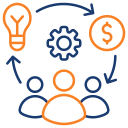Make It a Habit
Each Friday, spend fifteen minutes reviewing categories, wins, and friction points. Decide one experiment for next week. Track the result. This micro-cadence prevents drift and keeps improvements humane. Post your chosen experiment so the community can cheer you on.
Make It a Habit
At month’s end, archive entries, update categories, and refresh your ideal week. Life evolves—your system should too. Add one joyful block, like reading or a long walk. Sustainable focus grows best alongside sustainable delight and meaningful rest.
Make It a Habit
Invite a friend to audit with you, or join our newsletter for prompts, templates, and live check-ins. Shared language around time builds understanding at work and at home. Comment with your biggest learning this month to help someone else start courageously.